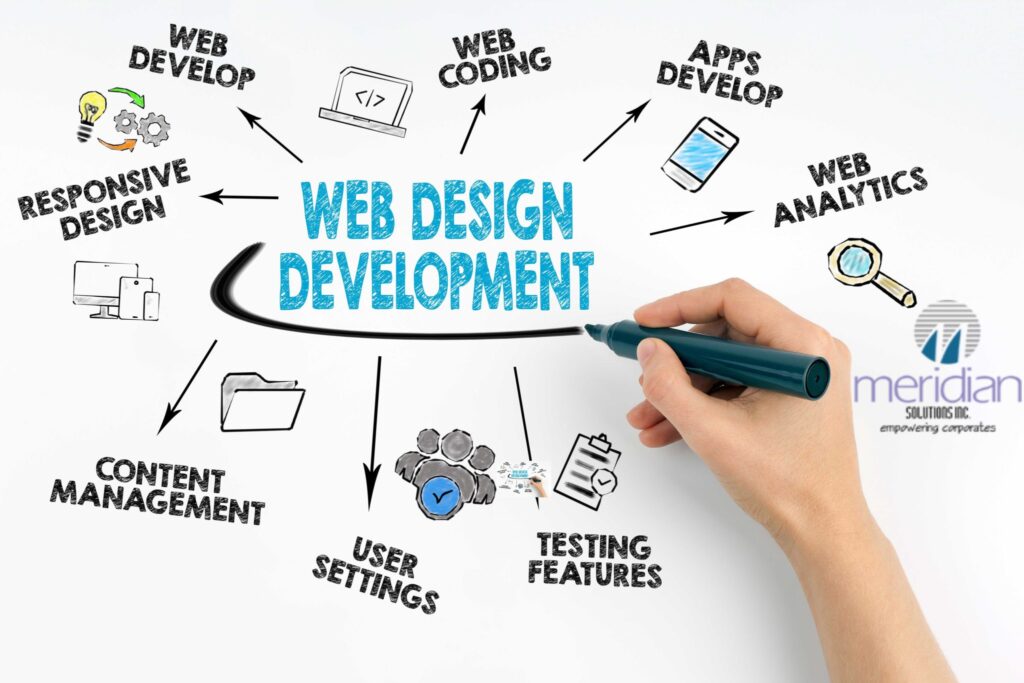Your website’s speed and user experience directly affect your search rankings.
Google’s Core Web Vitals became ranking factors in 2021, yet many web design services still treat them as an afterthought.
You need to know if your designer truly understands these metrics before you invest your money.
What Core Web Vitals Really Mean for Your Business
Core Web Vitals measure three critical aspects of user experience. Largest Contentful Paint (LCP) tracks loading speed – it should happen within 2.5 seconds.
First Input Delay (FID) measures how fast your page responds to clicks – aim for under 100 milliseconds. Cumulative Layout Shift (CLS) prevents annoying content jumps – keep it below 0.1.
These aren’t just technical numbers. A one-second delay in page load time can reduce conversions by 7%, according to Google’s research. When your web design services ignore these metrics, you’re literally losing money.
Signs Your Designer Gets Core Web Vitals
You can tell if your designer understands these metrics by asking specific questions. Do they mention PageSpeed Insights or Google Search Console during planning? Can they explain how image optimization affects LCP scores?
A good designer will show you actual data. They should pull up your current Core Web Vitals scores and explain what needs fixing. Sites that pass all Core Web Vitals are 24% more likely to rank higher, so this conversation matters.
Watch for these positive signals:
- They discuss image compression techniques
- They mention lazy loading for images
- They talk about server response times
- They explain how JavaScript affects page speed
Red Flags That Should Worry You
Some designers make big promises without understanding the technical details. Be cautious if they can’t explain the difference between LCP and FID. Avoid anyone who dismisses Core Web Vitals as “just Google stuff.”
Here’s what should raise concerns:
| Red Flag | What It Means |
| “We’ll make it look amazing first, then optimize later” | They don’t understand performance-first design |
| “All our sites are fast” without showing data | They’re not measuring actual performance |
| No mention of mobile performance | They’re ignoring 60% of web traffic |
Testing Their Knowledge With Smart Questions
Ask your designer to walk you through a Core Web Vitals report. Can they identify which elements cause layout shifts? Do they know how to optimize fonts to improve loading speed?
Request specific examples from their previous work. Ask to see before-and-after Core Web Vitals scores from recent projects. A competent designer will have this data ready.
You should also ask about their testing process. Do they use real user monitoring? How do they handle performance on slower connections? The average mobile page takes 15.3 seconds to load, so mobile optimization isn’t optional.

Tools They Should Already Know
Professional web design services use specific tools to measure and improve Core Web Vitals. They should be familiar with:
Google PageSpeed Insights for basic scoring and recommendations. GTmetrix for detailed performance analysis. WebPageTest for advanced testing scenarios.
If they only mention one tool or seem unfamiliar with these platforms, that’s a problem. Each tool provides different insights, and experienced designers use multiple sources.
Beyond the Technical Stuff
Understanding Core Web Vitals isn’t just about knowing the metrics. Your designer should connect performance improvements to business outcomes. Can they explain how faster loading affects your bounce rate?
Pages that load in 1-3 seconds have a 32% bounce rate, while pages taking 5 seconds see bounce rates jump to 90%. Your designer should understand these connections.
They should also know that Core Web Vitals affect different industries differently. E-commerce sites need faster product page loading, while blog sites focus more on content rendering speed.
Making Your Final Decision
You’re investing in more than just visual design. Core Web Vitals directly impact your search rankings and user experience. Choose web design services that treat performance as seriously as aesthetics.
Ask for a detailed performance audit of your current site. Request a timeline for Core Web Vitals improvements.
Most importantly, get everything in writing – including specific performance targets they’ll achieve.